Linux System Monitoring Commands #
Review
- 2020/04/15
This guide covers essential Linux system monitoring commands for analyzing system performance and resource usage.
1. top - Process Activity Monitor #
top(Time of Process)is a real-time system monitor that displays system summary information and a list of processes currently being managed by the Linux kernel.
Basic Usage #
top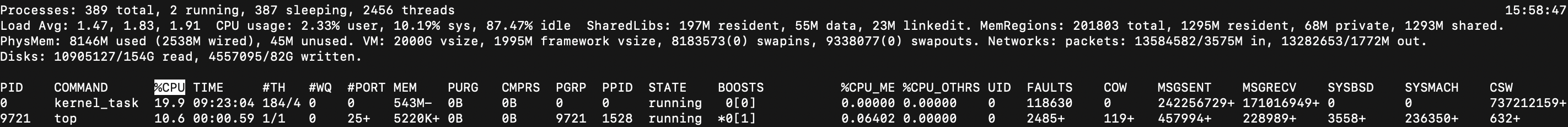
Key Metrics #
CPU Usage:
%us: User space CPU usage (without nice scheduling)%sy: System space CPU usage (kernel processes)%ni: User space CPU usage with nice scheduling%id: Idle CPU%wa: CPU waiting for I/O operations%hi: Hardware interrupt handling%si: Software interrupt handling%st: CPU stolen by virtual machine
Memory Usage:
Mem: Physical memory usageSwap: Swap space usage
Interactive Commands #
P: Sort by CPU usageM: Sort by memory usageN: Sort by process IDk: Kill a processq: Quit top1: Toggle CPU core display
2. free - Memory Usage #
free displays the total amount of free and used physical and swap memory in the system.
brew install procpsBasic Usage #
free -h # Human readable format
free -m # Display in megabytesKey Metrics #
total: Total installed memoryused: Used memoryfree: Unused memoryshared: Memory used by tmpfsbuff/cache: Memory used by buffers and cacheavailable: Memory available for new applications
3. vmstat - Virtual Memory Statistics #
vmstat reports information about processes, memory, paging, block IO, traps, and CPU activity.
Basic Usage #
vmstat 1 # Update every second
# for macOS
vm_stat -c 5 1Key Metrics #
- Procs:
r: Running processesb: Blocked processes
- Memory:
swpd: Used swap spacefree: Free memorybuff: Buffer memorycache: Cache memory
- Swap:
si: Swap inso: Swap out
- IO:
bi: Blocks inbo: Blocks out
- System:
in: Interrupts per secondcs: Context switches per second
- CPU:
us: User timesy: System timeid: Idle timewa: I/O wait timest: Stolen time
get free memory
vm_stat | perl -ne '/page size of (\d+)/ and $size=$1; /Pages free:\s+(\d+)/ and printf("Free Memory: %.2f MB\n", $1*$size/1048576)'4. pmap - Process Memory Map #
pmap reports the memory map of a process, showing the memory usage of each segment.
brew install pmapBasic Usage #
pmap -x <PID> # Detailed memory map
pmap -d <PID> # Display device formatExample #
# View memory usage of process with PID 5647
pmap -d 5647Key Information #
- Address space
- Permissions
- Offset
- Device
- Mapping name
- Size
- RSS (Resident Set Size)
- Dirty pages
- Referenced pages
- Anonymous pages
Best Practices #
Regular Monitoring:
- Use
topfor real-time monitoring - Schedule regular checks with
vmstat - Monitor memory usage with
free
- Use
Troubleshooting:
- High CPU usage: Check
topfor process details - Memory issues: Use
freeandpmap - I/O bottlenecks: Monitor with
vmstat
- High CPU usage: Check
Performance Optimization:
- Identify memory-hungry processes with
pmap - Track system resource trends
- Monitor swap usage to prevent performance degradation
- Identify memory-hungry processes with
Remember to run these commands with appropriate permissions (usually as root or with sudo) for complete system information.